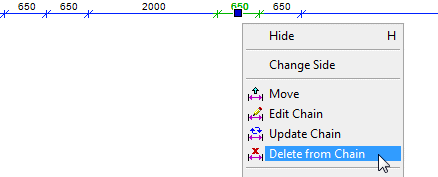Delete a Dimension From a Chain Dimension
You can delete a dimension from a chain dimension in two ways:
- Select a dimension and press the Delete key. The chain dimension is updated.
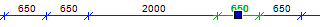
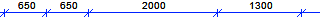
- Select a dimension and
 Delete from Chain from the context-sensitive menu. The chain is divided where the dimension is deleted.
Delete from Chain from the context-sensitive menu. The chain is divided where the dimension is deleted.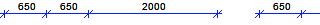
Please note. Do not activate the grip point of the dimension when you open the context-sensitive menu.