Selecting the position of the dimension figure (2D)
Dimension figure can be positioned freely, parallel to each other, or at a constant distance, from a point or line, or relation to the other dimension figure. The distance is determined by the factor defined in Dimensioning Settings and the height of the dimension figure.
Dimension figures parallel to each other

- Select as the position of the dimension figure first, an existing dimension.
- Select the position of the dimension figure.
- Select Confirm.
 Dimensions added this way is connected to
each other. If you want to move the dimension later, you can move the adjacent dimensions as
well, or the selected dimension only.
Dimensions added this way is connected to
each other. If you want to move the dimension later, you can move the adjacent dimensions as
well, or the selected dimension only.
Dimension figure to a constant distance from the line or point
You can add a dimension to a constant distance from a line or point, if you add the dimension by clicking two elements. Click two lines, two points or a line and and point.
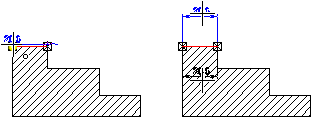
In the sample figure, the dimension figure is added to a constant distance in relation to the point.
- After clicking the dimension elements, you can move the dimension in the dimensioning direction.
- Before clicking the position of the dimension, click the line or a line point. The constant distance is set according to the clicked element.
- Move a dimension with the cursor as follows:
- Move the cursor clearly to one side of the dimensioned element, for example below it.
- Move the cursor clearly to the opposite side, for example above it.
- Click the position of the dimension figure.
- Select Confirm.
Dimension figure to a standard distance to another dimension
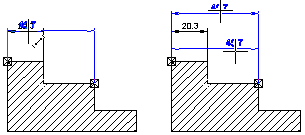
- After clicking the dimension elements, you can move the dimension in the dimensioning direction.
- Before clicking the position of the dimension, click to the dimension position another dimension figure. The constant distance is set according to the clicked dimension.
- Move the dimension by the cursor as follows:
- Move the cursor clearly to other side, for example below it.
- Move the cursor clearly to the opposite side, for example above it.
- Click the position of the dimension figure.
- Select Confirm.
