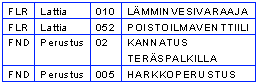Defining the Order of Table Rows in a Form File
When the contents of a text table are read from a database, the order of the table rows can be defined in a form file which defines the listing. Add the following line in the #SETUP# section of the form file:
order= FIELD
FIELD is the name of the database field based on which the table rows are sorted in alphabetical or numerical order. You can enter several fields as the keyword value in the order of sorting.
order= FIELD1 FIELD2 ... FIELDN
As an example, the contents of the keynote legend form file ./custom/forms/KEYNOTELIST_FORMAT:
#SETUP#
order= KEYNOTE_TYPE KEYNOTE_ID
table_cells_style= convert
table_cells_format= (AL CD,AL CD,AL CD,W2000 AL CR)
table_cells_grid= full
#SETUP#
This definition generates a table in which the keynotes are sorted first by type and then by ID: