Color of Hidden Lines in Drawing Projections
If hidden lines are drawn in dashed lines in the drawing projection, the dashed lines can be drawn in a different color than other geometry lines.
Black is the default color for hidden lines. You can select another color in the settings.
 Projection Settings dialog box
Projection Settings dialog box
As an example, a part model.
 Hidden Lines
Hidden Lines Hidden Lines
Hidden Lines
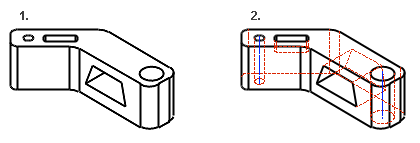
Defining the Color of Hidden Lines in the Settings
- Select .
- Select
 Administrator's View.
Administrator's View. - Open the keyword group menu.param.
- Select Default Line Insert Parameters.
- Select the cell: linep_set(4) 2 0.25 4 3 0 (HIDELINE) (default)
- Define the line properties in the Value field: Layer (1), Line width (2), Line type (3), Scale (4), and Color (5).
Enter the pmap color number Pen color (numerical order) 196
For example: 2 0.25 4 3 196
- Select OK.


 System Preferences
System Preferences Edit
Edit