Convert a Part into an Assembly
Use this function when you have selected Part as the model type, even though the meaning was to model an Assembly.
The model is converted from the part to the assembly as follows:
- The original part is converted into an assembly. The name of the model remains unchanged.
- The geometry of the original part is saved as a local assembly part with the name
 PART.
PART.
Convert a part into an assembly as follows:
- Open the part model in the working window.

Figure 1: Part model. - In the model window, select the context-sensitive function .
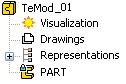
Figure 2: Assembly model. The geometry of the original part is saved as a local part with the name PART. - Continue modeling the assembly.
Note:
- You cannot convert a part selected for editing in an assembly into an assembly. The part model to be converted must be separately opened in the working window.
- You can rename a local part (PART) from the part properties. Part Properties
- You can save the local part in the archives by the context-sensitive function Save As New. Save as a New Part in an Assembly
