Thread dimensioning in a 3D model
General
The MBD diameter dimension displays the diameter of the thread when the diameter dimension is placed on the surface associated with the thread mark or its edge line. The diameter attachment points are taken based on the thread size as on the 2D side.
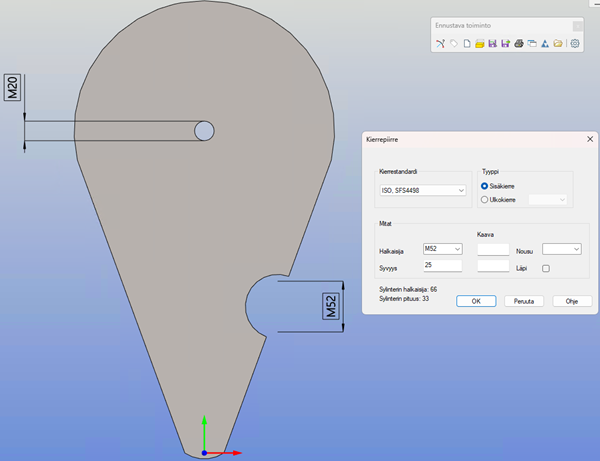
- Select the TED diameter dimension surface or line from the threaded hole.
- Select the surface or line from the threaded hole.
- Locate the dimension and accept the dialog box.
