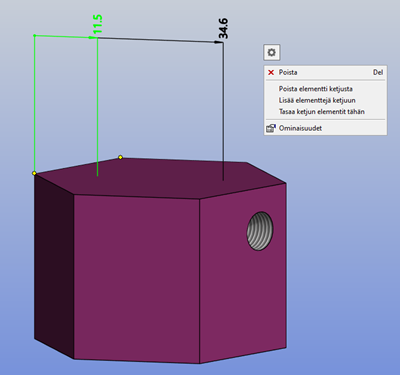MBD Continuous Baseline Dimensioning
General
Continuous baseline dimensioning provides additional chain management functions. You can find the functions in the right-click menu when you select Continuous Baseline Dimension from the Length Dimension menu and an MBD element from the model.
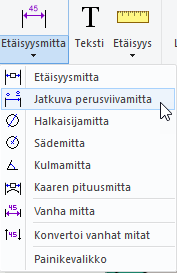
Delete an element from the chain
Removes an element from the chain. If the selected element is the first (main) element in the chain, the second element in the chain is set as the new main element.
If the element to be removed is the only element in the chain, the entire chain is removed.
Add elements to the chain
Allows the user to select a point on the model to add a new dimension to the chain.
Align chain elements to this
Aligns all elements in the chain to the same line as the selected element.