Adding a Weld Symbol to the Model
You can add weld symbols to the 3D model with MBD markings.
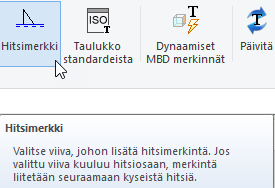
Add a weld symbol to a model
- On the ribbon, select the tab MBD and Weld symbol.
- Select the element in the model.
- Click the location, after which the Weld dialog box will open.
- Select a method and enter other information.
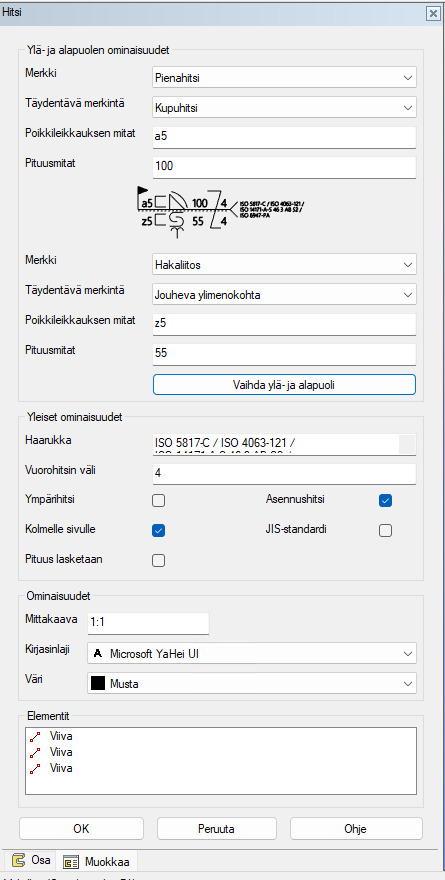
Weld length calculation
If the Calculate Length option has been selected for the weld, the length will be replaced by “???” in the dialog box. Outside the dialog box, the length is calculated by adding together the length of all lines assigned to the symbol. Editing the Length dimension fields is closed when this option is turned on.
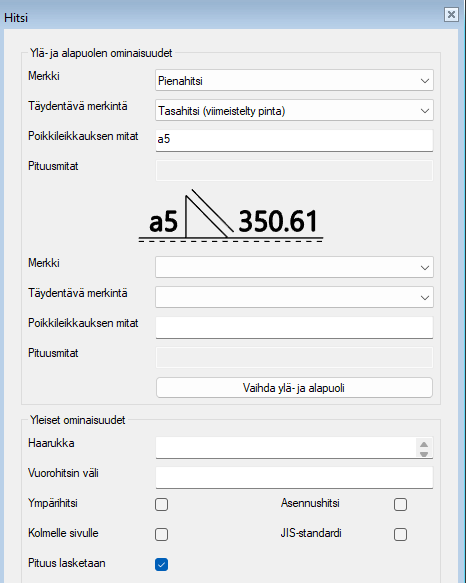
Note: Selecting a backing in the Supplementary symbol field clears the Symbol field.
Note: The Fork field supports writing multi-line text, which can be useful, for example, when specifying several of the following: weld class, welding process, and/or welding position.
