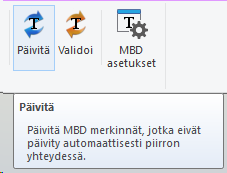MBD Welding Symbols
A weld mark is added by selecting a line from the model that belongs to the weld feature. The weld symbol searches its information from the history of the welded part and it is pre-filled for the symbol (either an angle weld or a butt weld).
The arrow on the weld symbol is pointed to the “base line” of the weld, regardless of which of the weld feature lines was originally pointed to.
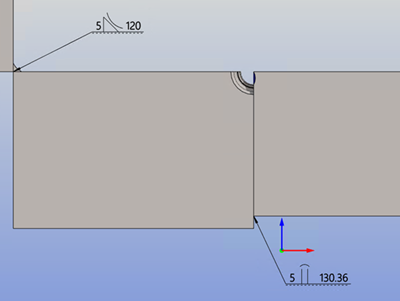
In the weld edit dialog box, a new setting Follows model weld is available for weld symbols attached to a weld feature. The setting is on by default, which disables editing of the top and bottom weld properties.
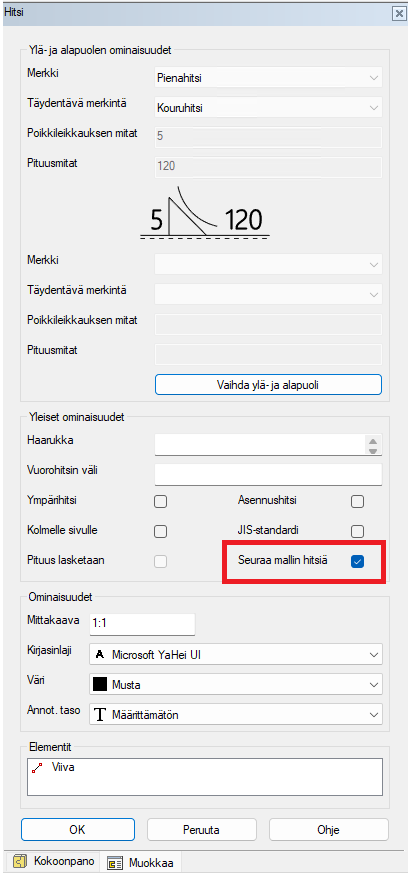
Updating MBD markings also updates weld symbols that have the Follows model welds option turned on. If you want to modify the top or bottom of the symbol, you must turn off the setting. In this case, the link to the weld feature of the model is also lost.