Additional Bevel Properties (2D)
You can select additional properties for a bevel in a drawing after selecting the Bevel function, but before pointing the straight lines you wish to bevel. Select the additional property from the additional menu.
 1. trim switch of the selected line
1. trim switch of the selected line 2. trim switch of the selected
line
2. trim switch of the selected
line Set bevel
dimensions
Set bevel
dimensions The Bevel dialog
box is opened
The Bevel dialog
box is opened
 Trimming the line
pointed first
Trimming the line
pointed first
When the function is selected, the line pointed first will be trimmed to the bevel.
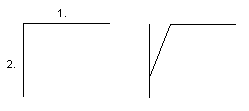
 Trim the line pointed
second
Trim the line pointed
second
When the function is selected, the line pointed second will be trimmed to the bevel.
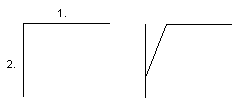
 Set bevel dimensions
Set bevel dimensions
With this function you can enter the dimensions A and B from each other by the comma (,). The
same dimensions remain in the adding of the bevel, until you edit the dimension value using
this function. The meaning of the dimensions is depicted in the  Bevel dialog box.
Bevel dialog box.
 The Bevel dialog box is
opened
The Bevel dialog box is
opened
The selection of the function opens the Bevel dialog box, to define the bevel data after you have pointed the lines to be beveled.
