Setting parallel ruler (location) (2D)
You can set the cursor to move in the direction of the comparison line, through the selected point. You can select this ruler also during drawing a line.
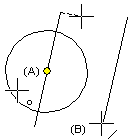
- Select Set parallel ruler to location (position).
- Click a location (A).
- Click the line (B) parallel to which the ruler will be positioned.
