Handle Properties
Defines snap to faces only as the handle property, making a component, for example, snap to faces only when it is added to an assembly. From the handle, select a face for which this property is defined.
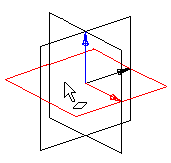
- From the part, select a point with a handle.
- Select a face on the handle.
- Select the context-sensitive function Properties.
- Select the Snap to Face Only checkbox.
- Click OK.
Note:
- This property can be utilized in valve block design. The component direction in the assembly is changed according to the selected face, and a Coincident constraint is created between the face and the component handle's XY face. If the selected face is a cylindrical face, a Tangential constraint will be created between it and the handle's XY face, and a Coincident constraint in the origin of the handle.
