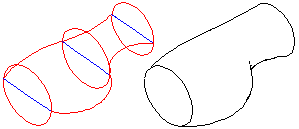Loft
Add material by lofting
- On the
 tab, in the Loft group, select
tab, in the Loft group, select  Boss.
Boss. - Select two or several surfaces between the material is added.
- Edit the surface from.
- You can control the twist by the control points.
- Edit the loft data in the dialog box.
 Loft Feature Data
Loft Feature Data - Edit the data.
- Click OK.
Delete material by the loft.
- On the
 tab, in the Loft group, select
tab, in the Loft group, select  Cut.
Cut. - Select the single or several surfaces, and drag between them the the material delete shape.
- Edit the loft data in the dialog box.
 Loft Feature Data
Loft Feature Data - Click OK.
For example
You can loft the space between cross section faces. A loft can be used to add or cut out material.
You can create a loft using two or more cross section faces. As an example, adding loft between faces of the volumes. The first and the second cross section face is the face of the volume.
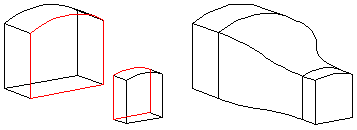
The lofting can be controlled by the following ways:
- You can add, change or delete elements you have selected for the loft when creating the loft, or later, by selecting the feature for editing.
- You can adjust the loft to the volume end faces with the tangentiality factor.
- Add loft section faces to increase loft detail. You add loft section faces, but not a volume, between volume faces.
- You can control the shape of the edges of faces created during lofting to a guide curve by using tangency on virtual guide curves.
- You can control twist using location points.
In Context-sensitive Menu
- Select the loft section faces in order.
- Select either of the following:
 Loft> Boss.
Loft> Boss. Loft> Cutout.
Loft> Cutout.
- Define the loft properties in the dialog box.
- Define the selected cross section surfaces Tangency. If you use To guide curves, select the guide curve lines from the model.
- By the function Add, Cahnge tai Delete the cross section surface by selecting it from the model to the working window. Note the order of the faces.
- The selection
 Closed loft the latest and the last cross section distance automatically.
Closed loft the latest and the last cross section distance automatically. - Preview by clicking the Apply button. If necessary, you can still edit the feature data.
- Click OK.
Loft between two faces of a volume. You can define tangency on the end faces for the loft.
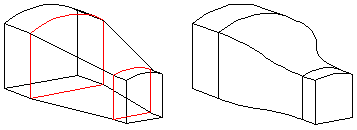
Loft between a cylindrical face of a volume and a planar loft section, with tangency on the guide curve.
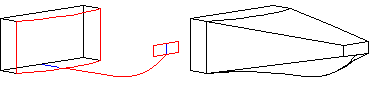
Loft between a cylindrical face of a volume and a planar loft section, with tangency on virtual guide curves.
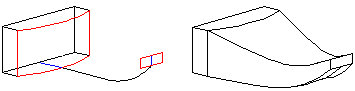
Loft between two loft section faces, with tangency on the guide curve.
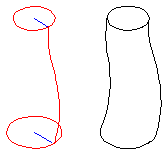
Loft between several loft section faces, with tangency on the guide curve.