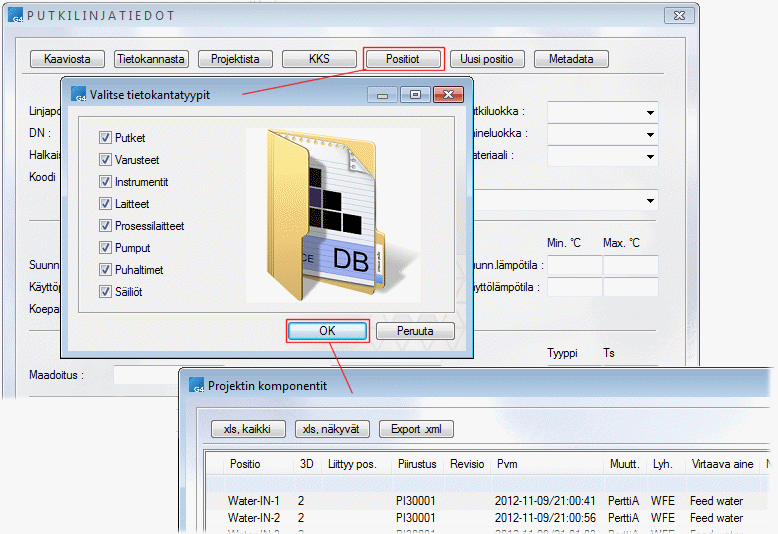List of Project Components
Process and Instrument Design
- Do either of the following:
- Select the pipeline, and then select the context-sensitive function Item Data.
- Double-click the diagram line.
The PIPELINE DATA dialog box is opened.
- Click the Positions button.
Select Database Type dialog box is opened.
- Select the database type(s) for which data will be collected in the list. For example,
 Pipes,
Pipes,  Equipments,
Equipments,  Instruments.
Instruments. - Select OK.
The Project Components list is opened.
- Print a list of the project components Select the list format: xls, all, xls visible or Export.xml.
- Continue according to the selected listing format. Save the list as a file.