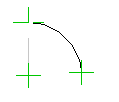Arc (2D)
General
- Add an arc by clicking the center point, the arc's start angle and end angle.
- When adding an arc, you can use auxiliary functions to draw the arc in relation to certain line elements.
- When the symbol
 appears in the lower right corner of the cursor, right-click to display the context-sensitive menu. Auxiliary Circle and Arc Adding Functions (2D)
appears in the lower right corner of the cursor, right-click to display the context-sensitive menu. Auxiliary Circle and Arc Adding Functions (2D)
- When the symbol
Add an arc whose center point is known
- Select Drawing | Lines |
 Arc.
Arc. - Select the line properties, if necessary.
- Select the center point of the arc.
- Click the start angle of the arc which also determines the arc's radius.
- Click the end angle of the arc.