Clip an Area and Turn Horizontal
You can clip an area from a sloping horizontal structure with a polyline and turn the clipped area horizontal.
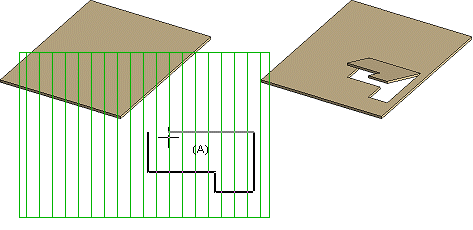
-
Select a structure and a layer.
- Select Plane Structure | Volume |
 Clip
Clip 
 Clip and Turn
Horizontal.
Clip and Turn
Horizontal. - Click the clipping polyline (A).
- Select Confirm.
- If you clicked a clipping polyline in the middle of the structure, select either of the following:
- Lowest Edge - The bottom edge of the area to be clipped will
remain in place.
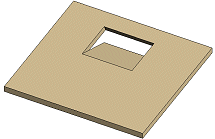
- Highest Edge - The top edge of the area to be clipped will
remain in place.
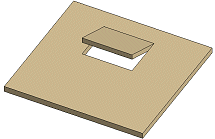
- Lowest Edge - The bottom edge of the area to be clipped will
remain in place.

