Bevel Edge with Plane
This function can be used to cut, e.g., the top edge of the ceiling with the roof. Select the edge and the cutting surface by clicking. You can select the edge either on the drawing or the model, but you need to select the cutting surface on the model.
Select the cutting parameters using the dialog box displayed. You can select either the top or bottom surface of the structure as the cutting surface. Offset is the difference between the edge to be cut and the cutting surface. Its value can be positive, which means that the edge overlaps the cutting surface, or negative, which means that there is a gap left between the edge and the cutting surface. Select the offset value from the list or type it in the text field.
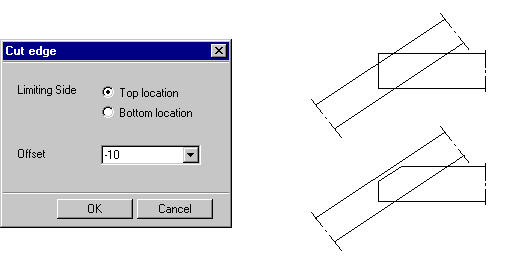
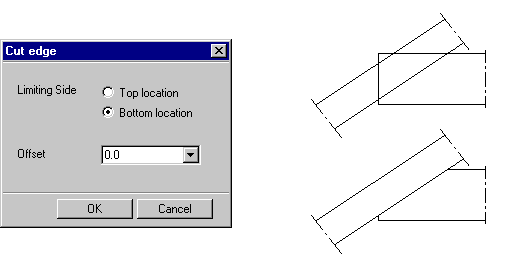
- Select the edge to be cut.
- Select the surface or structure to be used for cutting the edge.
- Select the cutting parameters.
