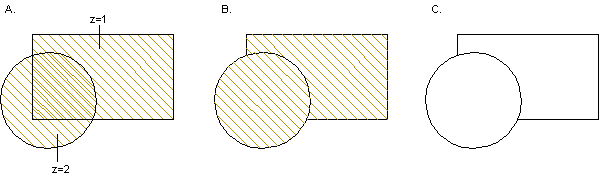A Covering Building Component
The overlapping of building components is displayed in the drawing, when the component placed on another component is defined as a covering component. The components cover each other in the order defined by the Z coordinate. You can see the covering property in the drawing when you remove the hidden lines and hide the covering hatch layer.
You can create a covering building component and save it to the component library. In general terms, you can create a covering component as follows:
- Draw the the shape of the component as an unbroken shape line.
- Add a hatch inside the unbroken shape line on layer 101 Hidden Line Hatch.
- Make a group out of the shape line and hatch.
- Save the group in the component library.
Add a Covering Component
Select the covering component from the library. If the component does not already have a Z
coordinate value, define the value with the function  Select height in the
auxiliary menu. The overlapping components have different Z coordinate values (Z>0). The
component with the greater Z coordinate covers the component with the smaller Z coordinate.
You can later edit the Z coordinate by selecting the component and the function
Properties from the context-sensitive menu.
Select height in the
auxiliary menu. The overlapping components have different Z coordinate values (Z>0). The
component with the greater Z coordinate covers the component with the smaller Z coordinate.
You can later edit the Z coordinate by selecting the component and the function
Properties from the context-sensitive menu.
You can see the covering property when you remove the hidden lines (B) and hide the layer 101 (C).