Numbering Tile Rows in a Roof Slope Drawing
Architectural, Framer
You can number the tile rows of a tiled roof in an open roof slope drawing as follows:
- Open a slope drawing.
- Right-click to open the context-sensitive menu.
- Select
 Number Selected
Roof Battens.
Number Selected
Roof Battens. - In the roof slope drawing, select the battens between which are the tile rows you wish to
number. Select the battens one by one or use area selection.
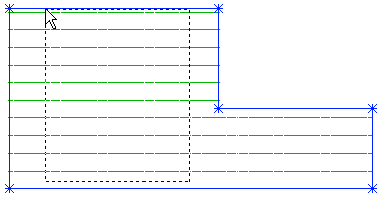
- Select Confirm.
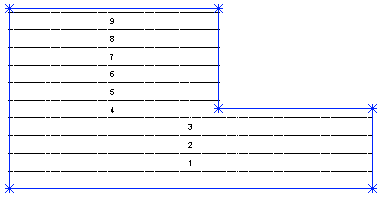
 Note
Note
-
The object type of the numbers is Texts.

