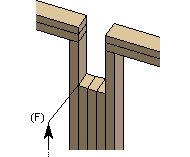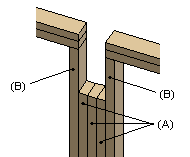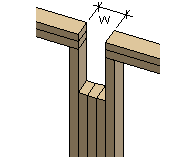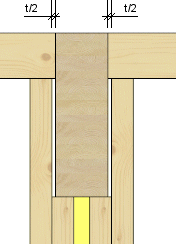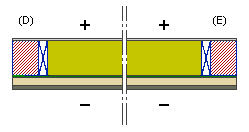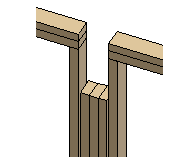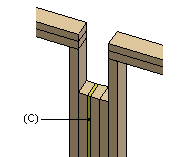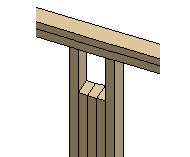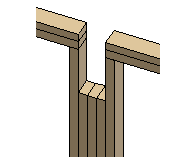Beam Pocket Properties
Framer
Select the beam pocket properties in the dialog box.
- Height to Bottom of Beam
- Type the height (F) of the bottom of the beam in relation to the floor base height in the text field.
- Cripple Studs
- Select the cross section of the cripple stud (A) from the profile library by clicking the Sel button.
- Side Studs
- Select the cross section from the profile library by clicking the Sel button.
- Rough opening width
- The property is not available for automatic beam pockets.
- Tolerance
- A property for automatic beam pockets.
- Side
- When adding a beam pocket at the end of a wall, select the radio button Left end or Right end depending on which end of the wall you wish to add the macro. Left (D) and right (E) are defined by viewing the wall from the outside.
- Shim piece
- If you type a value greater than the combined width of the cripple studs for the beam pocket width, you can choose whether the beam pocket should be widened using a shim piece. Select either of the following:
- Plate break
- Select either of the following:
- Clip Sheathing
- The property is not available for automatic beam pockets.