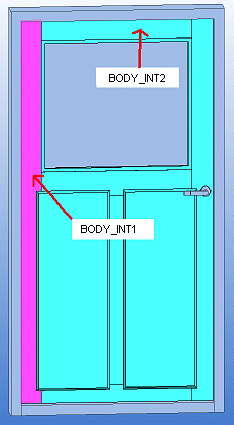Naming Surfaces
You can name the surfaces of doors and windows as follows:
- Open the part in a mode in which you can select a surface.
- Right-click to open the context-sensitive menu.
- Select Properties.
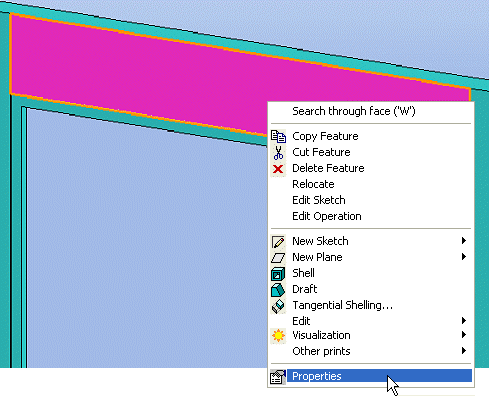
- Enter a name for the surface in the dialog box that opens.
- Accept by clicking OK.
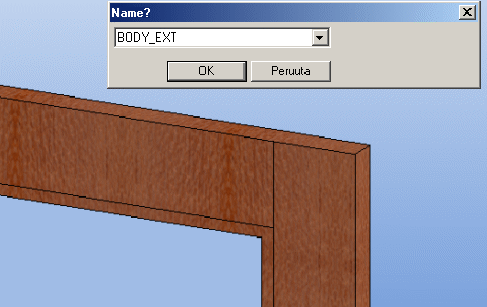
If the surface is divided, name its sections as follows: BODY_INT1, BODY_INT2 etc.