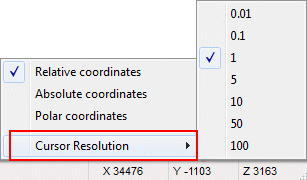Cursor Properties
Defines the general drawing properties such as the cursor type, cursor resolution, dimension precision, automatic snap to points and zoom. You can define the properties in a dialog box with multiple tabs.
Tab: Cursor
- Resolution
- You can define the resolution of the cursor in the working window. You can also select the resolution by clicking the right mouse button on the status bar.
- Dimensioning precision
- Sets the dimension precision in the working window. Select an appropriate value from the list.
- Search area % of cursor size
- Sets the cursor snap area in relation to the cursor's size. The snap area will be positioned around the cursor. The value 50% indicates that there is a snap area around the cursor of half the cursor size.
- Direction locking
- Locks the cursor to move only horizontally, vertically or in the 45 degrees direction.
- Type
- Sets the cursor type as standard (default), crosshair or coordinate axis cursor. You can also select the cursor type by using a keyboard command.