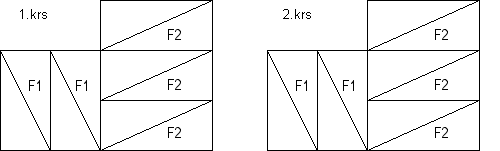Change the Numbering System of Panels
Framer
You can change the numbering system in the following ways:
- On the same floor - Select panels and from the context-sensitive menu Panel Numbering...
- In several floors - Select the function Panel Drawings. Select the panels in the dialog box, and from the context-sensitive menu Panel Numbering...
Select one of the following options:
- Change to Unique Numbering - Each panel gets a label of its own.
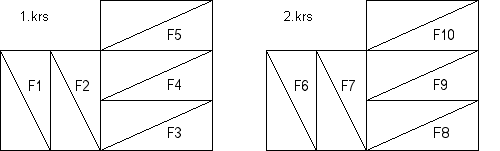
- Change to Floor Based Numbering - All identical panels in the same floor get the same label.
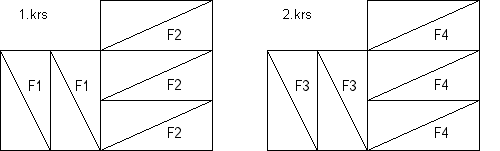
- Change to Project Based Numbering - All identical panels get the same label regardless of the floor.