Select a Structure and a Layer in the Model or in the Floor Plan
The structure can be a panel (wall, floor or roof panel) or a floor or roof (expand layers).
You can select a structure and a layer by clicking in the model or in the floor plan as described below, when the structure does not have parts. First, activate the model (architectural/framing) to which the geometry of the structure has been added. Floors, roofs and ceilings are usually added to the architectural model, panels to the framing model.
- Select the structure. When you select a panel in a floor plan drawing, click the panel
label.
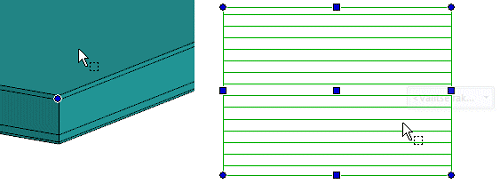
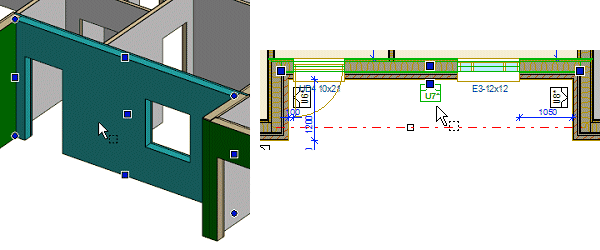
- Select the layer.
- Click the layer in the model.
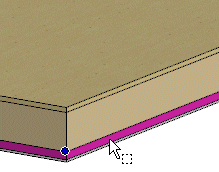
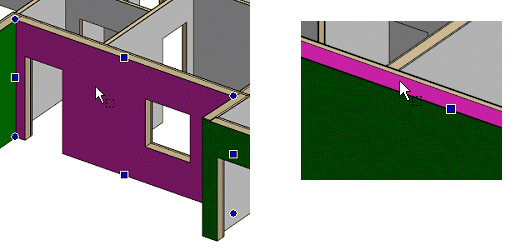
- Select the layer from a list in the floor plan drawing or in the model. The list is
displayed when you click a structure, and move the cursor up and to the right from the
clicking point.
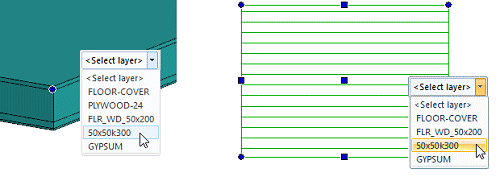
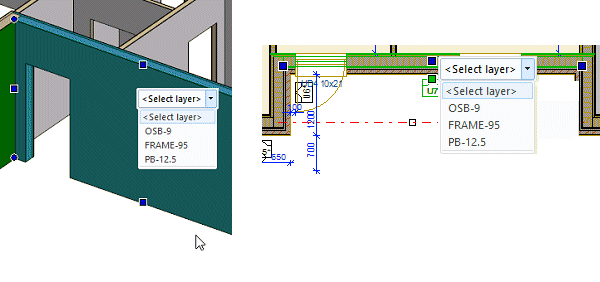
- Click the layer in the model.
