Truss Structures
Framer
You can use this function to add basic members to a truss. Truss members are profiles and you can handle them with profile functions.
- Select Modeling | Panel |
 Truss
Truss 
 Truss
Structures... The browser is opened.
Truss
Structures... The browser is opened. - Select a folder in the browser.
- Double-click the truss thumbnail.
- Select the cross sections of the top chord, bottom chord and the diagonals in the Regular Truss dialog box.
- Select the trusses where you want to add the members.
- Select Confirm.
You can edit the truss members in the building model or in the truss envelope drawing. You can open a truss envelope drawing with the function Edit a Truss in a 2D Drawing. Edit the members with the profile trimming functions, for example. In the figure below, the profiles have been trimmed with the function Trim to the nearest enveloping line of a profile, see Trimming to the Side of a Profile.
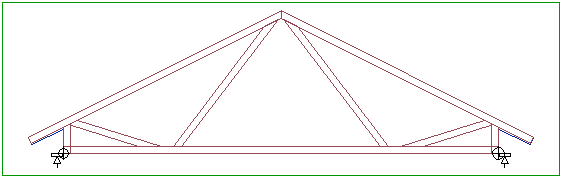
When you create the truss drawing, the truss members will also be displayed in the drawing.

