Move a Truss Label by the Grip Point
Framer
The location of the truss labels is defined in the truss parameters. You van move a single truss label from the grip point.
- Select the truss.
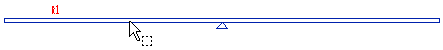
The program adds three grip points to the truss: one at the center of the truss and two at the ends of the truss. You can move or stretch the truss by selecting one of these grip points.
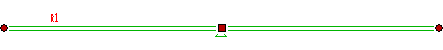
- Move the cursor on the truss label. The truss label grip point appears. You can move the truss label by selecting this grip point.
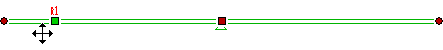
- Click the truss label grip point.
- Select the new location of the label. The cursor is automatically locked to move along the truss.
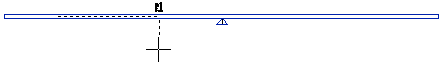
Note:
- You can also move the label by selecting Drafting |
 Text >
Text >  Edit Text. You can then also change the text's locating point or position angle.
Edit Text. You can then also change the text's locating point or position angle.
