Renumber Sub Projects
Sub Projects
If you defined labels, or numbers, for the sub projects when adding them, you can later renumber the sub projects.
- Select the sub projects.
- Do either of the following:
- Select Sub Project |
 Renumber.
Renumber. - Right-click to open the context-sensitive menu, and select
 Renumber Sub Projects.
Renumber Sub Projects.
- Select Sub Project |
- Enter the first label (a possible prefix and a sequential number, for example Flat_1) in the dialog box.
- Confirm by clicking OK.
The label is displayed in the floor plan and the material report.
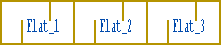
Note:
- If you try to assign an existing label to a sub project, the program will automatically find the next available number.
- You can move the label from the grip point.
