Smart Model
Sub Projects
The smart model is a feature of the Sub Projects add-on option. You can use it to design modular buildings, for example:
- The building consists of several similar modules.
- You can make changes to one module, and then update the changes everywhere the module has been used.
- If necessary, you can create a different module by removing the link to the smart model, after which the changes made to the smart model will no longer be updated to the module.
Note: Using the 2D constraint manager and parametric building model settings can slow down processing of large models. When designing such projects, it is recommended to turn off the settings. In this case, for example, you cannot add geometric constraints between walls. See Parametric Building Model - Settings.
A smart model is a sub project that does not form a closed block like normal sub projects. So you can edit the objects in the smart model in the main project as well.
The smart model consists of the following objects:
- The building components you choose.Note: Basic geometry (lines, dimensions, hatches, texts) and 2D components formed from basic geometry cannot be selected for the smart model.
- The connections between these building components.
- The connections to building components outside the smart model, i.e. to the model's environment. The environment of the smart model is displayed in the sub project with the color chosen by the user.
Smart models in the project are displayed in the object tree under the heading Smart models.
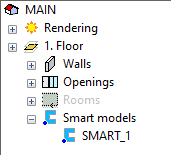
Note: No support for the option system.
