Style
You can define the element properties by selecting a pre-defined property set from the gallery in the Style group on the  tab.
tab.
The properties color, layer, font, height and pen has been defined for the style, for example. You can still change the properties on the 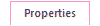 tab.
tab.
For example, line style:
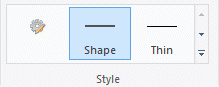
Styles are different in different Vertex applications.
Edit the styles of the 2D elements in the system settings.
- Select
 >
>  Preferences >
Preferences >  Edit.
Edit. - Do either of the following:
- Edit a style
- If necessary, clear the
 Administrator's View checkbox.
Administrator's View checkbox. - Select the keyword group 2D-drawing / Graphic element styles.
- Select Line styles, Hatch styles, Text styles or Symbol styles.
- Edit the parameters.
- Confirm by clicking OK.
- Restart Vertex.
- If necessary, clear the
- Add a new style
- You can add a new style by selecting
 Administrator's View.
Administrator's View. - Find styles using keywords textp_set, linep_set, linkp_set and lblp_set.
- Unnamed styles are available for all settings, not visible in the user interface. If you name a style and modify the style parameters to set the desired values, the style will be displayed in the element's style gallery.
- Confirm by clicking OK.
- Restart Vertex.
- You can add a new style by selecting
- Edit a style
