Pen
The Pen (line width) selected to an element is displayed in the output of the drawing.
View the current line width on the 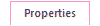 tab. The last selected Pen is always the default.
tab. The last selected Pen is always the default.
Change the line width value to larger or smaller
Vertex ED: You can select one or more lines and change the line width value either one value larger or smaller.
- Select one or more lines.
- Open the Pen list on the
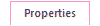 tab.
tab. - Select either of the following:
- Select the ^¨ option, and the line width of selected lines will be changed one value larger.
Alternatively, you can increase the value using a factor. Type the multiplication sign (*) and the value of the factor in the Line width field. For example, *2 doubles a line width.
- Select the v option, and the line width of selected lines will be changed one value smaller.
Alternatively, you can decrease the value using a factor. Type the division sign (/) and the divider in the Line width field. For example, /2 halves a line width.
- Select the ^¨ option, and the line width of selected lines will be changed one value larger.
