Line Type
Select a line type from the Line gallery on the 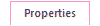 tab.
tab.
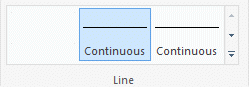
Some line types have a baseline, which can be assumed to be in the middle of the line. When using search functions, the cursor will be located on the baseline.
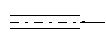 baseline
baseline
When adding an arrow line type (5), the tip of the arrow is located at the line's start point.
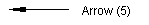
Alternatively, you can add a line with the tip of the arrow located at the line's end point or both ends of the line by selecting an appropriate line type.
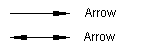
If the tip of the arrow is located at the wrong end of the line, switch it to the other end by clicking the line and changing the line type in the line properties.
Note:
- Line types vary application specific.
