Shadows Cast on the Ground
Rendering
You can create transparent shadows on the background image by using the rendering material SHADOW CATCHER. A SHADOW CATCHER is a surface or a volume which is invisible in rendering. It collects the shadows from the model and delivers them to be drawn on the background image.
Add a surface or a volume to the model to represent the ground level, just below the building. In the example figure, a floor with only one layer has been added.
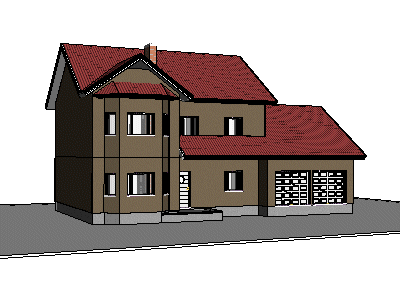
Select the System/Materials/Misc folder in the rendering material library browser, and the material SHADOW_CATCHER for the material of a surface or volume.
Render the model by pressing Shift+P. The shadows are created on the background or background image.
In the example figure below, the shadows are created on the ground.

Compare to the example figure below without a SHADOW CATCHER volume.

