Check Out a Checked-in Building Again from the DesignStream System
DesignStream Interface
If you have released a building on the DesignStream server but left the building in the local archive, you can check out the building again from the server as follows:
- Select
 >
>  Open Building. The Open Building dialog box opens.
Open Building. The Open Building dialog box opens. - Select the save location of the building.
 The building is saved in the local archive, for example in the PROJECTS saving location or in BLDG_GROUPS when it is a building group model.
The building is saved in the local archive, for example in the PROJECTS saving location or in BLDG_GROUPS when it is a building group model.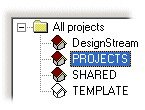
- Select the building from the list.
- Confirm by clicking OK.The status of the selected building on the server is checked:
- Building is available - If the building is not reserved, it will be opened and checked out from the server with your username. Other users cannot then check out the building.
- Building is reserved - If another user has checked out the building, you will receive the following error message: [Buildings ID] is checked out by user [user name].
- Building is available, but a newer version exists - If the building version on the server is newer than the one in the local archive, you will receive the following error message: "Different version in DesignStream. Update the building!" You need to delete the building from the local archive, after which you can check out the building from the server.
- If necessary, select the version you want to open.
- If necessary, select the active drawing-model pair.
