Change a Smart Model
Sub Projects
You can change the smart model added to the drawing-model pair of the main model to another smart model.
- Select the smart model to be changed.
- On the Smart Model tab, in the Properties group, select another smart model from the list.
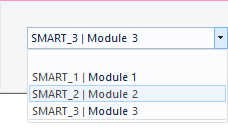
All smart models from the local building archive are collected in the list.
The smart model is located in the same place as the original smart model.
