Edit Symbol in Editor
Select the symbol in the drawing and open it in the symbol editor window for editing.
If the symbol editor window is not empty when opening a new macro, the program asks for confirmation before clearing the window.
- On the
 tab, in the Others
group, select
tab, in the Others
group, select  Edit Symbol in
Editor.
Edit Symbol in
Editor. - Click the symbol.
- Select the symbol to be edited in the list.
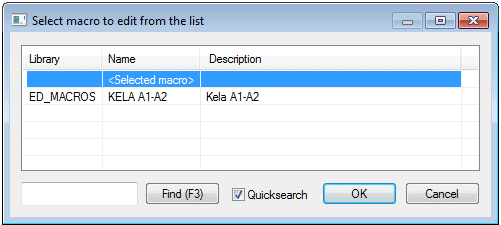
- Select the symbol from the list and click OK.
- Edit the symbol: Select <Selected symbol>. and select OK.
- Edit the symbol that is found based on symbol ID selected in the library.
If there are symbols using the same ID in the libraries, those will be visible in this list.
- Select OK. The symbol is opened in the editor for editing.
- Edit the symbol.
- Save the symbol.
 Note
Note
- If you do not clear the window, the selected symbol is read as continuation of the symbol
in the symbol editor,
 Read Symbol from the Symbol List to the Symbol
Editor.
Read Symbol from the Symbol List to the Symbol
Editor.
