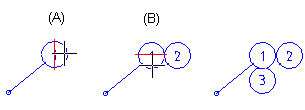Add a Part Number Next to Another
A new part number can be added left, right, above, or below an old part number. This function is available only for the elements of a 2D drawing drawn by the user.
If you add more than one part number using this method, a part number cluster is formed.
The positioning of the new part number is determined by the side of the part number circle's center line from which you select the start point of the new part number.