Add a Part Number Between Others
Add a part number between two others while increasing the following part numbers by the specified increment, 1, for example. This function is available only for the elements of a 2D drawing drawn by the user.
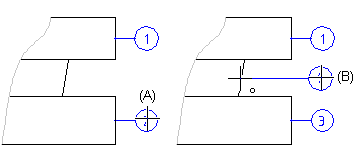
- On the
 tab, in the Part
Number group, click
tab, in the Part
Number group, click  Part Number Between Other Parts.
Part Number Between Other Parts. - Select the part number (A), which you add between others.
- Click a location for the added part number (B).
- You can select following functions, for example:
- Select the text number increment.
- Select associativity to other element. On the
 tab, in the Asso group,
click
tab, in the Asso group,
click  Associativity.
Associativity.
- Select Confirm.
