Open a Project Folder
Name databases and lists related to drawing groups. You can add and delete drawing groups.
Created databases and lists are saved in the active project directory Share/projects/project_name.
- On the
 tab, in the Projects
group, click
tab, in the Projects
group, click  Maintenance, and click
Maintenance, and click  Drawing Groups.
Drawing Groups.
The three tabs database view is opened, in which you can define following data:
- Cable - Database and list names related to cabling.
- Wiring - Database and list names related to wiring.
- Part list - Database and list names related to part lists.
- Enter the necessary database and list names in the database fields.
- You can copy a drawing group and edit data.
- Edit the database by selecting it and choosing a function from the context sensitive menu.
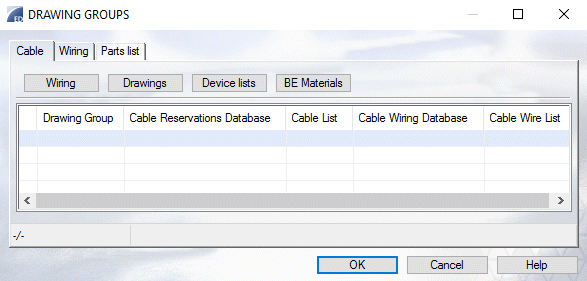
Database fields
Cable
- Cable reservation database
- Cable reservations database is a list of cables to be used in electrical engineering.
- Cable List
- The Cable list is a text file listing of the cable reservations database.
- Cable wiring database
- The Cable wiring database is a list of the cables in the cable reservations database and their wires. Cable labels are added to the drawing from the cable wiring database, which keeps track of which cable wires have been used, and where they are connected.
- Cable Wiring List
- The Cable wiring list is a text file listing of the cable wiring database.
Wiring
- Wiring list database
- The Wiring list database is a list of Internal wiring type connections.
- Wiring List
- The Wiring list is a text file listing of the wiring list database.
Part List
- Device list database
- The Device list database is a list of drawing elements with a material code.
- Part List
- The Device list is a text file listing of the device list database.
Database View Buttons
- Database view buttons
- Buttons are introduced in following help files.

