Language Translations
- On the
 tab, in the Databases
group, click
tab, in the Databases
group, click  Translations.
Translations.
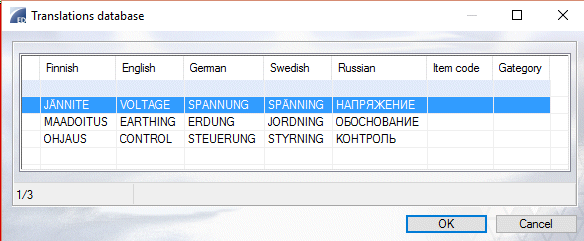
This database contains constant texts to be added to drawings and their translations.
- Add, modify or delete translations.
- Select OK.
 Note
Note
- Add constant texts to a drawing by Add a text function. In dialog box, select Constant Texts Dictionary in the field.
- Constant texts in the drawing are translated by using dictionary functions.
 Dictionary
Dictionary
