List of surface symbols
Add a surface symbol list to a drawing. In the list different surface symbols collected from the drawing are displayed in parentheses. The list of surface symbols illustrates the machining method, scratch mark and the roughness Ra max and min surface values. If the drawing has no surface symbols, a symbol according to the standard is added for all the surfaces.
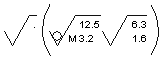
In front of the parenthesis, a default general surface symbol is shown that applies to those surfaces that do not have a symbol in the drawing. If necessary, you can edit the general surface symbol properties after adding the list of surface symbols.
Create a list of surface and default marks used in the drawing.
- On the
 tab, in the Mechanical group, click Notes, and select
tab, in the Mechanical group, click Notes, and select  List of surface symbols.
List of surface symbols. - Select the position in the drawing.
Note:
- If you edit surface symbol properties in the drawing, update the properties in the list of surface symbols using the F5 key.
- You can edit the general surface symbol in the list of surface symbols by double-clicking the surface symbol list.
 Surface Symbol Data
Surface Symbol Data - You can edit the surface symbol properties by selecting the symbol and the
 Properties function.
Properties function.  Symbol Properties
Symbol Properties - Update a scale conversion in the surface symbol list using the F5 key.
- You can customize the default general surface symbol. In this case, the customized general surface symbol is always added to the list of the surface symbols.
