Seals
With this function you can create cross section images of the axis seals. The seal is selected in the file menu. To V seal you define the diameter of the axis, to which the software suggest a value of the nominal diameter. To O-ring seal you can select nominal size or the compressed seal, axis diameter, the length of the ring and hight. To a Radial axis seal, you can select as a draft method, real or simplyfied draft.
After selecting the seal, you can select the position point, and the draft method in the menu.
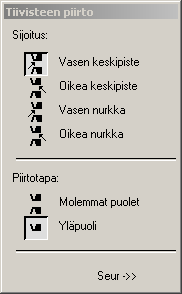
Before adding a seal, you can select the positioning auxiliary functions. The symbol is added as a group in to a drawing.
- Open the Browser
 Browser - Archives.
Browser - Archives. - Select Libraries, open the folder Symbols. Open the folder Constants, and select Tool Box.
- Select in the search result Seals, and select Add.
- You will see the names of the files. Select the seals file.
- Select seals size, and enter the necessary files.
- Select how the seal is displayed. Seal Real or Seal Simple.
- Click OK.
- Select the position point of the seal.
- Select the drafting method of the Seal.
- Click Next.
- Select the positioning auxiliary function.
- Select the location of the seal in the drawing.
- Select Confirm.
