Position an Assembly Pattern Associated with a Pattern
When you add a pattern, you can associatively position the pattern either on the part's feature pattern or the assembly pattern. You can, for example, add screws and nuts to a flange in two different ways. The end results will look identical.
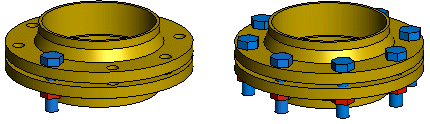
The available options are:
- Position both components separately on the circular feature pattern of the flange (B) and (C). The components will follow any changes in the feature pattern.
A. Flange
B. Screw to the feature pattern of the flange (Face from Feature Pattern).C. Nut to the feature pattern of the flange (Face from Feature Pattern). - Position the components in different ways. Position the screw on the circular feature pattern of the flange (D). Position the nut on the screw pattern (E).
A. Flange
D. Screw to the feature pattern of the flange (Face from Feature Pattern).E. Nut to the screw pattern (Part from Pattern).

