Change the Size and Material of a Component
Piping Design / Isogen Isometrics
You can change the size and/or material of pipe components as follows.
- Select the component from the model.
- On the
 tab, in the Tools group, select
tab, in the Tools group, select  Change size.(G4)
Change size.(G4) - On the
 tab, in the Pipes group, select
tab, in the Pipes group, select  Change size.(G4 Plant).
Change size.(G4 Plant).
- On the
In Context-sensitive Menu
- First select the components from the model.
- After then, select the context-sensitive function Pipes> Change Size. The program will move straight to define pipe property.
- Click the line to be edited, in either of the following ways:
- Line selected by selecting one pipe component.

When you click a single pipe component, all pipe components connected with each other on the same pipeline will become selected.
- Selecting pipe components individually.

Click parts individually.
- Keep bending radius.

If you select the bent pipe or, to the selected pipeline is included at least one bent pipeline, the bending radius is kept.
- Line selected by selecting one pipe component.
- Select Confirm.
- Select pipe properties in the fields of the context-sensitive toolbar. The item is selected according to the values you selected.
 You will select the new properties for the pipe component that was selected first. The first pipe component is the component beginning from which the pipe components form a connected and continuous pipeline. It is not necessarily the component you selected first from the model.
You will select the new properties for the pipe component that was selected first. The first pipe component is the component beginning from which the pipe components form a connected and continuous pipeline. It is not necessarily the component you selected first from the model.The first pipe component of the pipeline is highlighted in the model as follows.
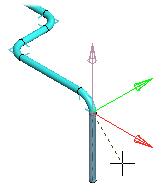
- Select Confirm.
The program will automatically change the pipe components that are on the same pipeline and connected to each other.
- If there are several alternatives for a certain pipe component, change the pipe component by selecting properties in the fields of the context-sensitive toolbar – for example, a T branch.
- You can also select the line to be edited from the assembly tree. If you are routing a pipeline using bent pipes, the pipe sections of the pipeline form a single entity. The entire pipe will be changed to the same size and use the same material.
Do as follows:
- Select a pipeline from the assembly tree.
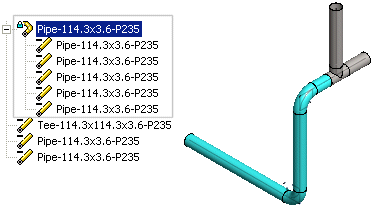
- Select the context-sensitive function Piping Design> Change Size.
- Select a pipeline from the assembly tree.
- You can change the color to the pipe parts selected from the pipeline.
 Pipeline Addition Properties
Pipeline Addition Properties - Pipe class and nominal size are used in the Vertex BD and G4 Plant applications.
