Change the Direction of a Piping Component
Piping Design
On a pipe line
Change the direction of a piping component on a pipe line.
- Select a piping component.
- Double-click the piping component. / Select Piping tab >
 Change.
Change. - Preview the available positions by selecting
 Next reference point in the working window.
Next reference point in the working window. - Confirm the function.
Note:
- You can change only the direction of the pipe components, whose position is not fully defined with handle linkages.
Example: Valve's direction change.
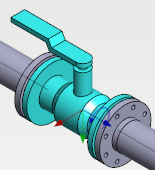
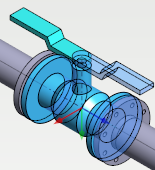
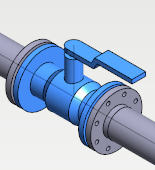
When positioning
You can use this function to change the direction of a component by mirroring it relative to the active location point.
As an example, changing the direction of the pipe component.
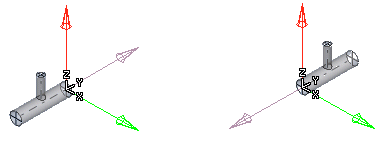
- Click
 .
.
For example, you can change the direction in the following cases:
- You position a pipe component freely into a model.
- You position a pipe component on the center line of a straight pipe.
Note:
- Pressing the K key shows the directions of the coordinate axes at the cursor.
