Select a Projection in a Drawing
Select a projection from the model drawing.
- The selected projection will be highlighted in a different color.
- After activating the project, you can select functions for handling dimensions and labels.
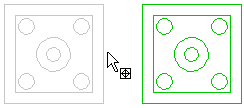
- Do either of the following:
- Move the cursor over a projection symbol in the projection tree.
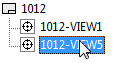
- In the drawing, move the cursor over the projection area, move the cursor outside the projection until the projection line becomes visible, and click the left mouse button.
- Move the cursor over a projection symbol in the projection tree.
- Select the function you perform to the selected projection.
