Offset
Draw an offset line relative to the base line. The baseline can consist of several lines. Define the offset line data from the baseline. Select the side of the base line on which to draw the offset line.
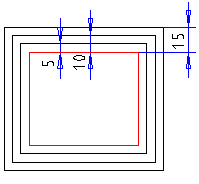
- Select Sketch | Line Tools |
 Offset.
Offset. - Point the lines, in relation to which you set the offset.
- Select the direction from the sketch by clicking a point in the sketch plane. The offset-line is drawn in the point’s direction.
- Click an empty spot, don't click an existing line or point.
- Define the offset line data in the dialog box.
- Click OK.
The function will copy the geometric constraints of the line, also add a Distance constraint to the offset line and Equal Distance to other offset lines, when 2D Constraint Manager is in use.
