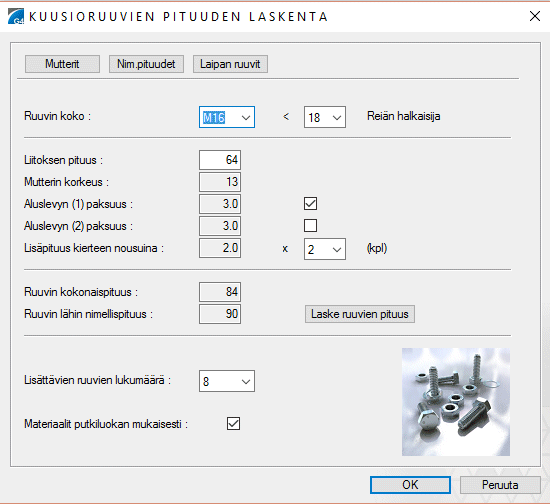Add Bolts, Nuts, Washers Automatically
Piping Design
Add bolts, nuts and washers automatically to a flange connection when you add a flange to a pipeline. The software informs you, if there are additional parts already installed. When changing a component, the software asks you whether you want to keep the existing additional parts.
- Model the first side of a flange connection.
- Activate adding a pipeline, for example select Assembly tab > Piping >
 Add Pipe Line.
Add Pipe Line. - Select the counter-flange's location.
- Select a flange.
- Select in the working window
 Add the bolts, nuts and other additional components of flange connection.
Add the bolts, nuts and other additional components of flange connection. - Confirm the function.
- The window Bolt length calculation opens.
- Define the settings required.
- Select OK.
- The software adds the additional components to the item data.