Adding Constant Details of Isometrics to a Cover Page
Piping Design
- On the
 tab, in the Sheets group, select Detail pictures.
tab, in the Sheets group, select Detail pictures.A dialog box is opened where you can define the constant details to be added to isometrics sheets automatically.
 Detail pictures specified projection specific are added automatically when generating isometric drawings.
Detail pictures specified projection specific are added automatically when generating isometric drawings.
- Select the information in the dialog box:
- In the Name of Detail File field: Select detail file (.vxp).
- In the Location field: Select a value in the Location (X) and Location (Y) fields.
- In the fields Position Drawing and Isometrics Drawing: Select the name of the detail file and define the value:
- 1 = Generated automatically.
- 0 = Not generated.
- Select OK.
As an example, these project-specific constant details are added automatically when isometrics are generated.

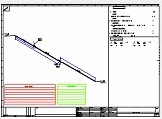
- On the
 tab, in the Sheets group, select Isometrics Sheet.
tab, in the Sheets group, select Isometrics Sheet. - On the
 tab, in the Sheets group, select Position sheet.
tab, in the Sheets group, select Position sheet.
