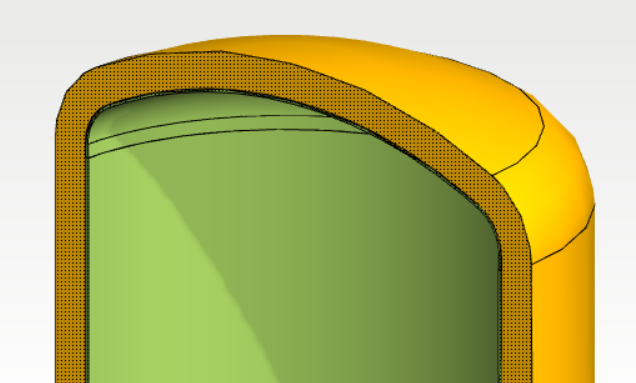Add Other Insulations
With the function  Add other insulations, you can add insulation to the faces you have indicated or to a tangential chain of faces.
Add other insulations, you can add insulation to the faces you have indicated or to a tangential chain of faces.
After specifying the targets to be insulated, the function opens the Insulation Properties dialog box.
The insulations are shown as separate parts in the feature tree.
- On the
 tab, select
tab, select  Insulation
Insulation  Add others insulations
Add others insulations - The program opens an additional function button in the upper left corner of the model window
 . With this you can turn on the automatic tangential face chain search when pointing to a face.
. With this you can turn on the automatic tangential face chain search when pointing to a face. - Enter the required values in the Insulation Properties dialog box. Any fields marked in red are mandatory. The program remembers the values while it is running and uses them by default. When the program is restarted, the dialog box fields are empty by default.
- Material. Select the insulation material with the magnifying glass button
 on the right side of the field.
on the right side of the field. - Product type and class. These are automatically filled according to the selected material.
- Thickness (mm). Enter the desired insulation thickness.
- Covering (optional) and the choice of whether to make the covering its own item for the part lists.
- The material and thickness of the possible covering
- The option Transparent in assembly drawing makes the insulation transparent in the drawings. Only the outer edge of the insulation will be drawn with a thin dotted line.
- Material. Select the insulation material with the magnifying glass button