Delete Pipe Line Insulations
- On the
 tab, select
tab, select  Insulation
Insulation 
- Select the insulated pipeline.
- The program opens an additional function menu in the upper left corner of the model window
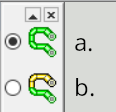 Options in the additional function menu, starting from the top:
Options in the additional function menu, starting from the top:- This will target all the insulations of the selected pipeline.
- This will target the section between clicked parts. Click the insulation part from which the section starts and the last insulation part of the section.
- The program marks the pipeline insulations and before removal asks the user to confirm whether the selected insulations will be removed (Yes / No).
